Filters for pictures - FaceArt 4.2.1
Free Version
Face Swap – Your Chance to Create Funny Photos
If you want to create funny photos of yourself and see how your face would look on other people's bodies then this face swap app is exactly what you need. Face Swap – Photo Face Swap is a fun app that gives you the chance to swap a person's face in a photo or a selfie with yours. It lets you pick two photos and then swap their faces with each other, giving you two separate photos. You are given the chance to adjust the facial features of the photos you want to swap with each other to get the best possible results. You can save the photos you create using this app and share it with other people to make them laugh.
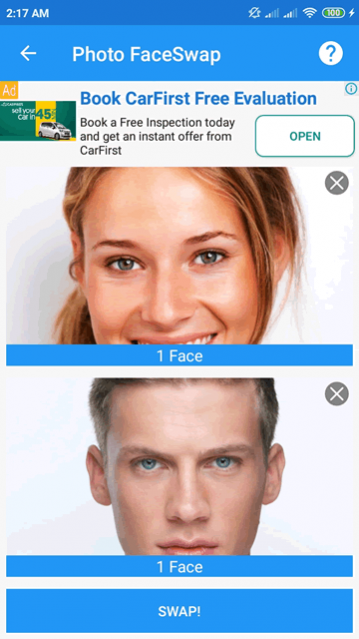
Face Swap has an intuitive interface that makes using this app an easier proposition for everyone. The layout of this face swap app has been designed in a very user-friendly way. This ensures that you won't have any difficulty in navigating this app. You will find the face swap option on the home screen that can be used for free. There is also a face swap feature for videos too. However, it is available only in the pro-version. You would have to purchase the pro version to use that feature. The face swap for photos is easy to use. You just need to pick two photos and after doing some adjustments, click the swap button. The app will show you the results immediately that can be saved to the gallery.
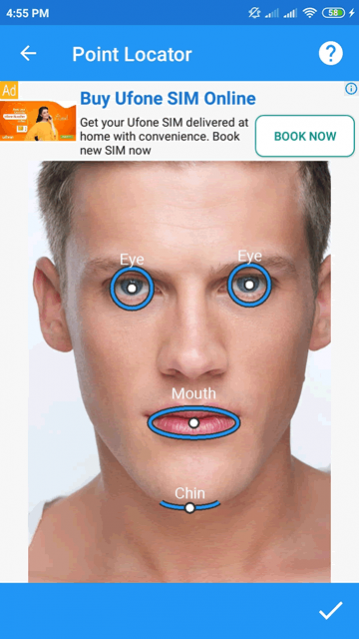
The face swap feature provides three different methods of uploading photos to you. You can choose the photos from a sample of images that are pre-loaded into the app. There is also the option available to pick the photos from the gallery of your phone. If you want a more recent photo, you can grab it using your phone's camera. Once the two photos have been selected and uploaded to the app, you will be asked to adjust them properly. The pre-loaded images have been configured before so they won't need any adjustments. You can make these adjustments in the Face Locator and Point Locator sections of the app. In the Face Locator section, you will have to position the face within a portrait given to you.
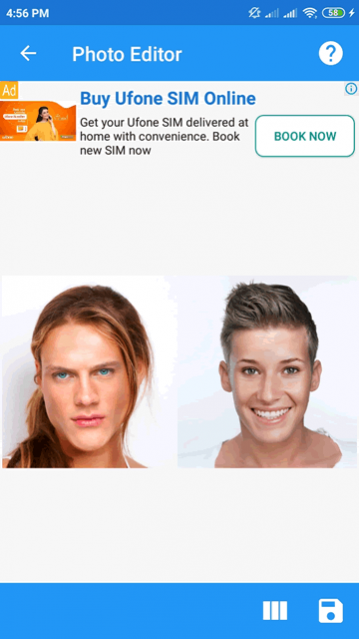
Face Swap lets you pinpoint the mouth, chin, and eyes of the face in the Point Locator section. This is done to increase the accuracy of the face swap. Once you have completed all these steps, you just need to click the 'Swap' button at the bottom of the screen to start the swapping process. This app takes mere seconds to give you the results. You will see two new photos side-by-side with the faces swapped on both. You can choose different layouts for these photos and then save them to your phone's gallery. This face swap app can be used for positioning faces of celebrities and people you like on your bodies and vice versa.
Features:
- Intuitive user interface
- User-friendly design and layout
- Sample photos available to check out features
- Option to upload photos from the phone's Gallery
- Take selfies using the phone's camera for face swap
- Face Locator to capture the whole face
- Adjust the points to get best results with Points Locator
- Zoom option for accurate placement of points
Conclusion:
Face Swap is an app that is aimed at people who like to tweak their photos and make changes to them. It allows them to take their face from a photo and swap it with another face from a different photo. It is a nice face swap app and you will find it very useful for making funny photos.
Our Recommendations